How To Find Out Someones Password On Mac

How to see that a network requires a password
- How To Figure Out Someones Password
- How To Find Out Someone's Password On Mac Password
- How To Find Out Someone's Password On Mac Computer
If a Wi-Fi network has a lock next to its name, it's a password-protected network.
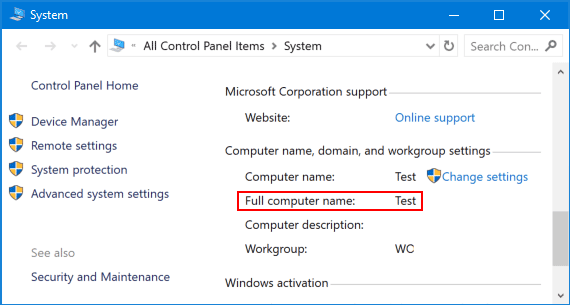
Step 3: Browse through the given options, find and select 'Properties' and then click on 'Security Tab'. Adobe illustrator cc 2020 24 1. Step 4: Check the box in front of 'Show Characters' to see Wi-Fi password. Option 2: See Wi-Fi Password on Mac. Getting the Wi-Fi network password on Mac is as simple as the previous method described. Pokemon xenoverse alpha download. Open the Keychain Access utility (you can do this by pressing Command + Space and starting to type Keychain into Spotlight’s search bar.) Under Category in the sidebar on the left, click on. People want to find out what secrets the other person is hiding and hacking their cell phone is the best way to do it. Since you are here, I am sure that you have a similar query as well. It is your lucky day because you have found the perfect guide that will teach you how to hack a cell phone with ease. How to find out what someone else has accessed on your computer Before you confront the person you think has been using your computer, you should take a few moments to gather some information.
If you don’t know the Wi-Fi password
If your cable or internet provider set up your Wi‑Fi router:
- Look for a label on the side or bottom of the router. It might show the default network name and password.
Network Name (SSID): XXXXXXXXXX
Network Key (Password): XXXXXXXX - If your provider gave you a setup sheet, it might show your default network name and password.
- Contact your cable or internet provider for help recovering or resetting your Wi‑Fi password.
If you own your Wi‑Fi router:
- If someone else set up your network, ask that person for help.
- If you never created a personal password, check the brand of your Wi‑Fi router and go to their website to find the default password.
- To reset the password, call the router manufacturer, check their website, or check the router's manual.
How To Figure Out Someones Password
If you’re using a public Wi‑Fi network at a library, hotel, business, or other shared space:
How To Find Out Someone's Password On Mac Password
- Look for signs or information sheets that give the Wi‑Fi network name and password.
- Some public Wi‑Fi networks might ask you to log in after joining the network.
- Ask a staff member for help.
If you know the Wi-Fi password, but it doesn’t work
On your iPhone, iPad, or iPod touch:
How To Find Out Someone's Password On Mac Computer
- Go to Settings > Wi‑Fi.
- Tap next to the network that you're trying to join.
- Tap Forget This Network, then confirm by tapping Forget.
If you see Join This Network instead of Forget This Network, skip to the next section. - Try to join the network again.
On your Mac: Old zee marathi serials list. How to donate fake money on twitch.
- Choose Apple menu > System Preferences, then click Network.
- Select Wi-Fi in the sidebar.
- Click the Advanced button.
- From the list of preferred networks, select the Wi‑Fi network that you're trying to join, then click the remove (–) button and confirm the action when prompted.
If you don't see your network, skip to the next section. - Click OK.
- Click Apply.
- Try to join the network again.

If the network still doesn't accept your password
- Make sure that you’re trying to join your network and not a nearby, similarly named network.
- Be careful to enter the password correctly. Wi‑Fi passwords are case-sensitive.
- If someone else set up your network, follow steps to confirm that you’re using the correct password.

How To Find Out Someones Password On Mac
UNDER MAINTENANCE